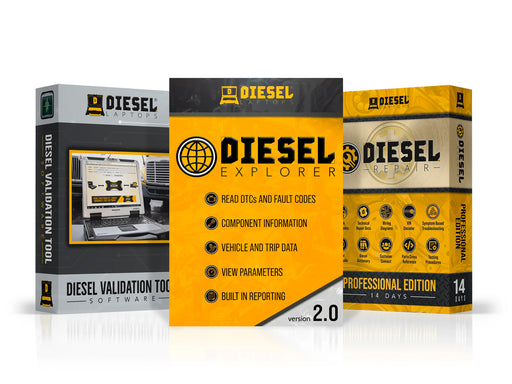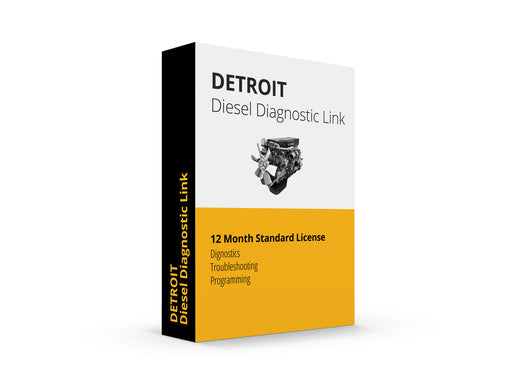Diesel Laptops Handheld Heavy-Duty Scan Tool with Regen
Diesel Laptops Handheld Heavy-Duty Scan Tool with Regen
The Diesel Handheld scanner is very simple to use. This handheld is specifically designed for the heavy-duty market. It allows reading and clearing of DTC's, Live data reading, and even DPF regens on most makes and models. This tool comes in a nice carry case and includes an OBDII cable as well as the 6 Pin, 9 Pin, and CAT 9 Pin cables.
About the Diesel Handheld Heavy-Duty Scan Tool
Simple to Use
Using this tool is very simple. Plug it in, Choose HD or EOBD, run a systems automatic search to find the systems on the vehicle. This then brings you to a menu where you can choose from the systems found on the truck. You can then choose the options to read or clear faults, freeze frame data or view live data. Regens are simple and are accessed from the main menu by choosing “DPF Regen” and choosing your manufacturer from the list.
Historically any bi-directional functionality has been limited to more expensive tools on the market which do not fit everyone's budget. We were able to confirm regen capabilities on Detroit, Cummins, Mack & Volvo, Isuzu, Paccar, and International Maxxforce engines.
Included Hardware
- Diesel Handheld Heavy-Duty Scan Tool
- Carry Case
- 6 Pin Cable
- 9 Pin Cable
- OBDII Cable
- Cat 9 Pin Cable
- CAN1 to CAN3 Paccar 9-Pin Cable
- USB Cable
- SD Card Adapter

Capabilities and Features
- Read/clear codes
- View freeze frame data
- View Live data
- Force Regens on select engines
- Includes lifetime updates
See Regens and Protocols
DPF Regens
The Diesel Handheld has the ability to force regens on the following:
- Cummins
- Detroit
- Isuzu
- Mack
- International Maxxforce
- Volvo
- Caterpillar
- Hino
- Paccar engines
Supports multiple protocols and languages
J1708 and J1939 are the supported protocols. The tool supports French, Spanish, and English languages and features a 4” LCD screen that will work in temperatures ranging from 14 degrees Fahrenheit to 122 degrees.
Review
Video Overview and Demonstration
In this video, Anthony provides a brief overview of the tool and what's included in the box then demonstrates how to use the scan tool to view data and force a regen.
Software Update Available Now
The software for this device is updated regularly. As such, the November 2022 Software Update is now available for download. To download the update, click the link below. Note: you will be re-directed to a 3rd party file download site (files.com).
Need help installing the update?
Watch the video below for a full walkthrough on installing this software update.

30-Day Money Back Guarantee
At Diesel Laptops we ensure your satisfaction with a 30-Day Money Back Guarantee on this product, giving you confidence in your purchase.
For detailed information on our guarantee, please visit our Return Policy page below.

Questions?
If you have any questions about this or any other product, please don't hesitate to contact one of our Diesel Laptops experts at (888) 983-1975 or by clicking below!
Contact Us