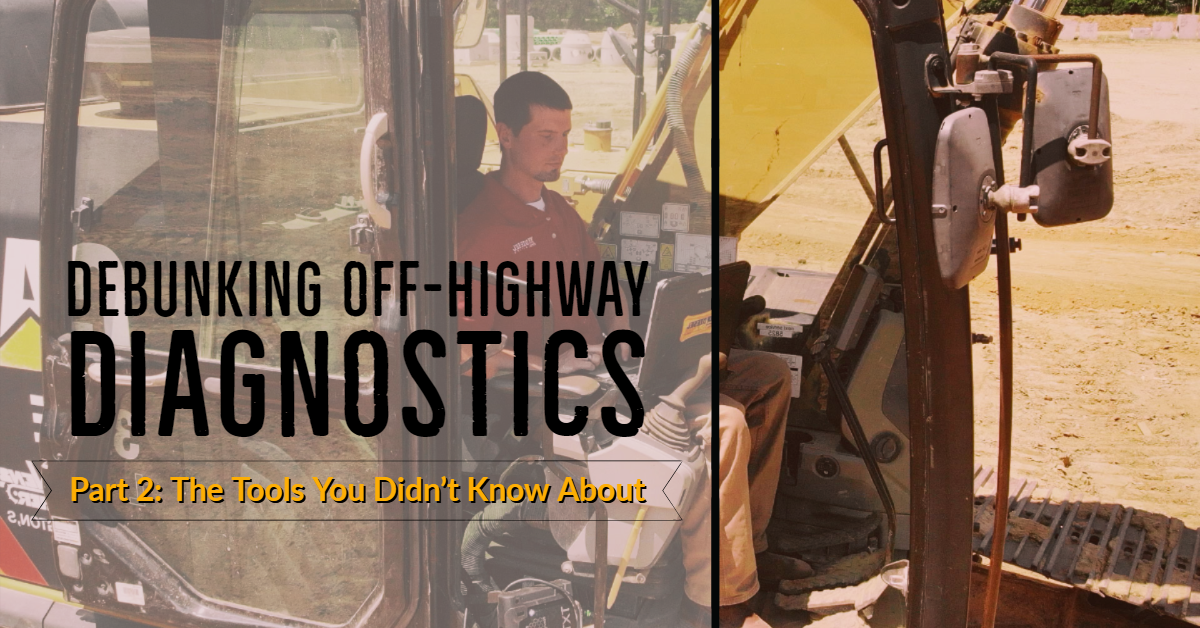
Debunking Off-Highway Diagnostics – Part 2
THE SOLUTION: The Tools You Didn’t Know Existed
See our previous blog post: Debunking Off-Highway Diagnostics - Part 1
The days of waiting days for OEM repairs just to be left with a fat bill are over. Now there are a number of aftermarket diagnostic & repair tools to get you back up and running. But which ones are worth the money? Our team tested each one so that you can pick the best one for your construction or agriculture machine repair needs.
Pros & Cons: Diagnostic Tools
Handheld Readers
Pros: Inexpensive & easy to find. Fine if you have basic older equipment and you just want to grab some codes.
Cons: These are all over the internet, but they simply don’t work. When the online listing says it does CAT engines, you buy one just to find out there’s only one CAT in the system from 15 years ago. There’s no technical support, probably not going to get updates, and won’t come with the cables you need to hook up to your machine.
PF – Diagnose
Pros: It is a universal program really designed around commercial trucks. A lot of equipment manufacturers use the SAE standards for diagnostics, so if you just want to do the basics with a 6-pin, 9-pin or OBDII then this tool is an inexpensive option. It allows you to view fault codes, view live data and print reports.
Cons: Only works on SAE Standard Protocols (J1939/J1708) and can only be used with 6-pin, 9-pin and OBDII connectors which rules out a big chunk of off-highway equipment. You won't be able to run bi-directional commands or change engine configurations.
China Import Tools (FCAR/ Xtool / TopDon / Autel / Launch)
Pros: These are available at a mid-range price point and have options for truck and off-highway. Many of these Chinese made tools are very similar and include a wide range of functions – but you get what you pay for.
Cons: Can range from $3,000 to $4,000 but only work around 60% of the time. Work better with older equipment, there are a lot of limitations to what it will do and what equipment it will hook up to. Many of these are marketed to seem like they have a wide range of functions but when you get the tool you realize most of them don’t work.
Jaltest by Cojali
Pro: The software is constantly being updated. Cojali is established in over 90 countries, which translates to a wide range of OEMs and functions included. You are able to do dealer level commands on all 4 of the module options they offer; truck, construction, agriculture and marine. It also includes a Garage Resource Planning (GRP) Module which is a way for you to manage your repair orders and your history. This tool is especially great when you are working on Agricultural equipment.
Cons: More pricey and have a required annual license.
Here’s a look at the Cojali Agriculture Kit and Cojali Construction Kit powered by Diesel Laptops.
TEXA
Pro: TEXA holds their diagnostics to a really high standard, so you know you’re getting a good quality product. Through their 5 modules (bike, truck, off-highway, marine and auto) you are able to complete dealer level commands on all ECMs. As an added bonus their license never expires so you don’t have annual fees.
Cons: Less functionality on Agricultural equipment. The license never expires, however you have to purchase a support package every year if you want updates and customer support.
Here’s a look at the TEXA Construction Kit powered by Diesel Laptops.
Which is Better, TEXA or Cojali?
Really TEXA and Cojali both have excellent products. At the end of the day it becomes a matter of preference based on the equipment that you are going to be working on. Here is a breakdown of some of the capabilities for each:
The major takeaways are that if you are working on Agriculture more then the Cojali kit might be a better fit. If Construction equipment is what you’re dealing with then lean towards TEXA. Both software is easy to use, but if your tech is just picking the tool up for the first time, they may find the Cojali kit more intuitive. Again, when it comes to annual fees Cojali is required while TEXA is optional depending on whether or not updates and support are important to you.
What Comes with the Kits Powered by Diesel Laptops?
- Repair Information – Database with over 1000 ECUs, Fault Code Information, Parts Cross & Tools, Wiring Diagrams, Component Locators, Torque Specs, Remove and Replace Instructions
- Training - Training Videos, One-To-One Classes, Live Webinars. These courses cover topics including Electrical Repairs, Engine, Aftertreatment Systems & more.
- Technical Support – US-based Diesel Technicians available 7 AM-9 PM EST Monday - Friday
Still Have Questions? Our Team Can Help!
Picking an aftermarket diagnostic tool can seem as complicated as the machines you’re trying to repair. Our team of diesel techs and IT support can walk you through the best option for you. Give us a call at (888)983-1975 or drop us a message here.

